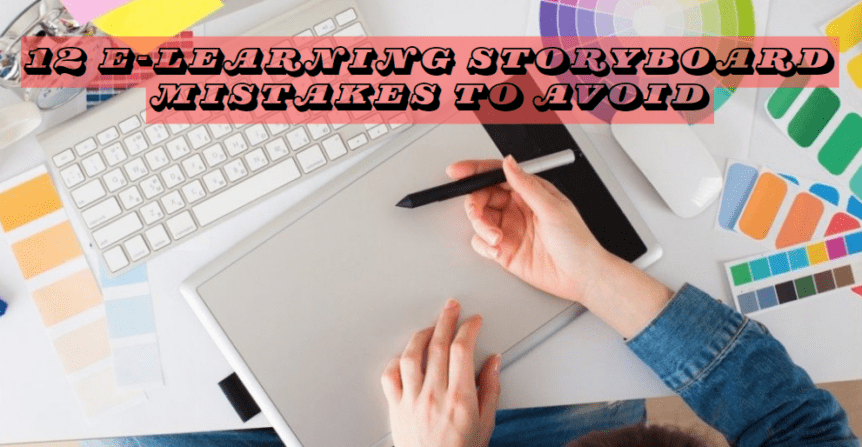12 E-Learning Storyboard Mistakes to Avoid
E-learning storyboards should speed up the development process, optimise the learning flow, and improve the quality of the final product. However, when the process of storyboarding is not completed properly, it can have the opposite effect, i.e., slowing down development and negatively impacting the learner experience and quality of the course.
Avoiding the following mistakes will help ensure your e-learning storyboards make a positive contribution to the development process.
Not Sticking to Style/Brand Guidelines
Style and brand guidelines are important for your corporate identity. Sticking to them doesn’t mean compromising on creativity, though, as you can still create a unique and well-designed e-learning course while staying within the guidelines.
Not Creating and Sticking to a Template
There should be a consistent look and feel throughout each of the screens on your e-learning course to ensure the design doesn’t become jarring, disjointed, and/or confusing for learners.
Making Every Screen Look the Same
While templates are important, it is equally important to avoid making every screen look the same. Your brand guidelines and the template you work with create a structure for the screens, but within that, there should be variety and creativity.
Cluttering the Screens
Cluttered screens get in the way of learning, so clutter should always be avoided. You need to include enough information to get the point or concept across to learners, but there shouldn’t be information overload. Content that is not relevant should especially be avoided.
Not Using Placeholders
You might not be 100 percent sure if a piece of content or section is needed at the storyboarding stage of your e-learning development project. The decision then is whether you should include the section or content in the storyboard or leave it out.
In almost all cases, it is best to include the section or content as it is easier to remove things in the development process than it is to fill in gaps. You can even include these sections on your storyboard as placeholders with notes to say decisions on their inclusion still have to be finalised.
Omitting Navigational Elements
One of the most important objectives of an e-learning storyboard is to set the learner flow, i.e., the order of the content and how the learner will move from one section of the course to another. A key part of that is the navigational elements, so it’s best to include them in your storyboards.
Going Off Topic
The best e-learning courses stay on topic and don’t go off on tangents. One of the first stages in the e-learning design process where tangents can develop is the storyboarding stage. By making sure you don’t include off-topic elements in your storyboard, you will help prevent tangents from creeping in further into the development process.
Designing Only for One Type of Screen/Device
In most situations, today’s learners expect to be able to be able to complete e-learning courses on the device that is most convenient to them. In some cases that will be a computer or laptop, while in others it will be a phone or tablet device.
The developers of your e-learning course should take this into account by making the course responsive. You can help with this by thinking about how screens will look on different devices. It can even be beneficial to create multiple versions of the storyboard. For example, one version that represents the course on computer/laptop screens, and another version representing the course on phones.
Not Using a Variety of Content Types
Too much of any content type – text, video, animation, etc – can become monotonous and challenging for the learner. This should be factored in at the storyboarding stage by thinking about each section or screen and how best to present the information, varying the types of content as much as possible.
You are not being restrictive by doing this as the content type can be changed later in the process, but thinking about variety at the storyboarding stage can help direct the content development process.
Focusing Too Much on Appearance and Not Enough on Content
There can be a temptation when creating a storyboard to become obsessed with the aesthetics. However, the focus should be on content, user flow, and overall design style rather than the nitty-gritty details of appearance.
Not Testing the Flow
Once you have the storyboard created, it is important to test the flow to make sure you have it right. Getting feedback from potential learners can help.
Omitting Information Developers Will Need
Make sure you include information, notes, and comments that the developers will need on the storyboard. This will speed up the development process and prevent mistakes and double work.
E-Learning Storyboards – an Essential Part of the Development Process
There is one additional mistake we could have added to the list above – skipping the storyboarding part of the project. While mistakes can be made in the storyboarding process, it is much better to create a storyboard as it is easier to visualise the end product and learner flow, and it ensures everyone is on the same page.
The best approach is to create e-learning storyboards but make sure you avoid the above list of potential mistakes.