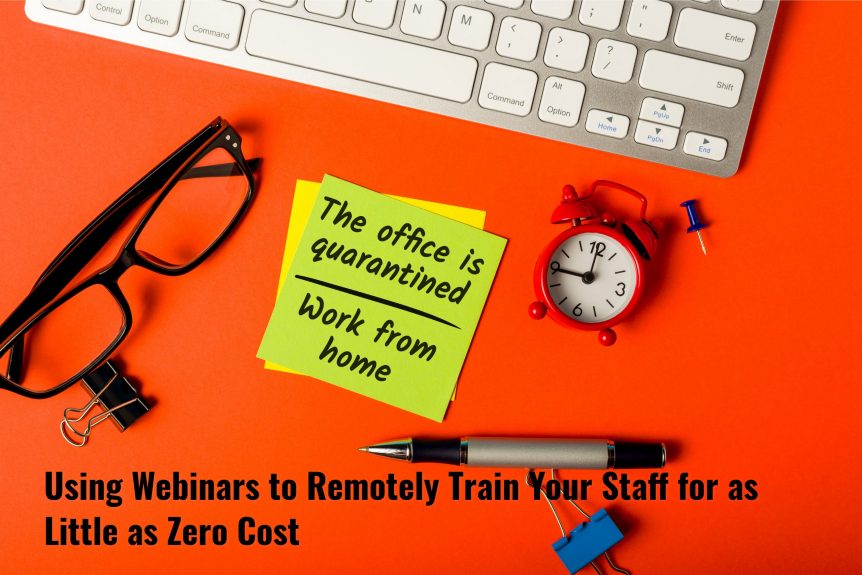Using Webinars to Remotely Train Your Staff for as Little as Zero Cost
The coronavirus emergency has dramatically, albeit temporarily, changed the way we live and work. While medical professionals and others on the frontline battle to care for the sick and save lives, businesses in other industries are looking for solutions that enable operations to continue while staff practice social distancing.
The objective is to get through this – and we will get through it – while protecting jobs, the economy, and the financial security of businesses as much as possible.
Are You Looking to Provide Training for Your Staff While They Work from Home?
Training is one of the things that businesses are looking at during these unprecedented times. After all, training is something your staff can do from their homes with a computer or phone and an internet connection.
Are you looking at providing training for your staff while they are working from home as part of the effort to slow the spread of coronavirus? How do you do it?
We provide e-learning solutions at Capytech but there are many businesses not in a position to deploy an e-learning strategy in the current circumstances.
You do have options, however, options that you can deploy very quickly and for minimal – and sometimes zero – cost.
Webinars are central to the solution. We don’t offer webinar services or tools at Capytech, but we have in-depth knowledge of the training industry so want to give you as much information as possible to help you quickly put in place a viable and effective solution for your business.
What Are Webinars?
Webinars are an extremely useful tool in the current circumstances because they are quick to deploy, easy to use, and are highly cost-effective.
What is a webinar, however? Yep, the word is a horrible contraction of the terms “web” and “seminar”, but what is a webinar in practice?
A webinar uses similar technology to video conferencing platforms that enable you to conduct video calls over the internet with multiple people at the same time.
The main difference between a webinar and a video conferencing call is the purpose, i.e. a video conference call is usually a meeting while a webinar has a host who is presenting information to the attendees.
As a result, webinars are often used as a marketing tool for conducting virtual sales presentations with a soft sales pitch.
That said, webinars are also highly effective training tools.
Transitioning to Virtual Instructor-Led Training
If most of the training in your business is currently instructor-led, webinars enable you to transition smoothly to virtual training.
In other words, rather than instructor-led training where the instructor and learners are in a room together (i.e. classroom-based learning), you still have an instructor providing real-time training with all the participants joining remotely.
It is virtual instructor-led training. Here’s what you need to make it happen:
- Training materials – this could be as simple as a PowerPoint presentation.
- Hardware – the instructor will need a computer/laptop with a webcam and a microphone. Ideally, the participants should have the same, although it may be possible for people to participate in the training with a phone or tablet.
- Internet connection – everyone involved will need a reliable internet connection.
- Webinar tool – a platform that makes it possible for the webinar to happen.
As you can see, you probably already have most of the above in place. The only part you are likely to need to source is the webinar platform.
Key Features of Webinar Platforms You Should Look For
- Number of participants – the applications you can use to provide training in a webinar format often limit the number of people that can participate. Make sure the limits suit the requirements of your business.
- Desktop sharing – this typically involves the trainer sharing their desktop so that participants can, for example, see the PowerPoint presentation. In fact, the trainer can show or demonstrate anything on their screen.
- Chat – instant messaging features where learners can participate, ask questions, and communicate with others involved in the training. Chat is a useful tool as it lets people do all the above without interrupting the training.
- Whiteboard – a virtual whiteboard works in a similar way to a physical whiteboard. It enables you to write key points as well as show information and then annotate or highlight it as you go.
- Recording – many webinar platforms give the ability to record the training which can then be used as a reference for learners. You can also send the recording to people who were unable to participate in the webinar.
- Polls – polls are another tool that encourages interaction. You can use them to ask questions, get feedback, and more.
The Best Webinar Platforms
There are a lot of webinar platforms with varying price ranges, features, and functionality. For this guide, we’ve focused on those that are available in the UAE.
Zoom
Let’s start with a platform that isn’t strictly a webinar tool in its basic form, but has all the tools you need, particularly if you are getting started.
Plus, Zoom is free for webinars with up 100 people at a time.
That’s right – you can train your team using webinars as the delivery method, and you don’t have to purchase any new tools, applications, or anything else. Just get a free Zoom account and you’re ready to go.
The 100 people limit will suit most businesses but there is another limit with the free version that you need to be aware of – the duration of your webinar must be 40 minutes or less.
The inexpensive Pro account lets you host longer webinars for up to 100 people. Plus, if you need more than 100 people, the Business account allows 300 for a few dollars more per month
As already mentioned, while Zoom is not a dedicated webinar tool, it has many of the features you need. This includes screen share, host controls, breakout rooms, messaging, whiteboards, and more.
Zoom also has a webinar add on product that offers additional features, including the ability to livestream the webinar on YouTube and Facebook Live.
Webex
Webex is Cisco’s video conferencing and webinar solution. It is similar to Zoom, including in the fact it offers a free plan which may be suitable for your requirements.
The features of the Webex free plan that are applicable to providing training through a webinar include:
- Up to 100 participants at a time (including the trainer). This is up from the normal limit of 50 as Webex has enhanced its free plan as a result of the coronavirus emergency.
- The training can last as long as you want as there are no limits on the duration of the webinar. This is another enhanced feature. Normally, the limit is 40 minutes.
- Screen sharing
- Polls
- Whiteboards
- Messaging
Premium Webex plans offer additional features, including the ability to record the webinar. Webex has deals available on all its premium plans to help businesses deal with the current coronavirus situation.
Adobe Connect
Adobe Connect is another solution that can be easily adapted to webinars and providing virtual instructor-led training. It is also another platform that is offering deals to help businesses manage the coronavirus situation. This includes free access to the platform until 1 July. The plan with free access lets you host webinars with up to 25 people.
Other Webinar Tools and Platforms
In addition to the above, there are also specialist webinar applications and providers you can consider. This includes:
- WebinarJam
- Dreamcast (UAE-based)
- XactSoft (UAE-based)
- Webstream Communications (UAE-based)
Overcoming Webinar Challenges
Once you have selected the platform you are going to use, there are challenges with webinars that you should think about and take steps to mitigate.
This includes the familiarity of trainers with the technologies and webinar platform they will need to use. You will need to provide support to those who will be providing training to ensure they are comfortable and to ensure the training runs smoothly.
You also have to consider whether the participants first have the technology required and second whether they have the necessary competence to use it. While the platforms mentioned above are easy to use, they do require a relatively good broadband connection and a basic level of competence in the use of technology.
One other issue you will encounter that is important to think about early in the process is that it is harder to get a read on levels of attention with webinar training than it is when everyone is in the same room.
As a result, you should look at ways of making the training as interactive and engaging as possible.
Webinar Training – Best Practices and Tips
The following tips will help make the webinar training you conduct as effective as possible:
- Don’t just create a PowerPoint presentation and then deliver it in a monologue format. Instead, interact with participants, use the features of the platform to encourage engagement, and make the training as social as possible.
- Remember, it’s easier for learners to become distracted when they are in their own homes. Plan the training at times this is less likely to be an issue. It’s also a good idea to keep each training session short. In other words, it is probably better to run two or three shorter sessions over multiple days rather than trying to do everything in one three-hour sitting.
- As with all other training courses you create, determine your objectives at the outset of the process. Answer the question: what do you want to achieve?
- Focus on specific topics, i.e. don’t cover topics that are very wide in scope.
- Don’t go all-in on your first attempt. There will be problems and glitches, and the trainer may not be familiar with interacting with learners, or delivering training, in this way. A good idea is to do a trial run where you can iron out problems. Make this as realistic as possible, though. The best approach is often to choose a handful of learners to conduct the initial test run training with. Learn from this experience, make tweaks where you need to, and then start planning the larger online training event.
- Make logging in and accessing the webinar training as quick and easy as possible. The starting point with this is to make sure you fully understand what needs to be done. If possible, streamline the process and then write clear, succinct, and detailed instructions, i.e. include every step the learner has to take but no more.
- If it is a highly interactive session, or there are a lot of learners, it can help to have another person involved. This other person could, for example, answer questions learners have posted in the chat.
- Where possible, get trainers to use a headset or a standalone microphone instead of their laptop’s built-in microphone.
- Where possible, make sure trainers have a spare computer available in case something happens to their main computer before the webinar is due to start.
- Remind trainers to make sure everything they need is charged up before the webinar is due to begin, including their laptop and phone.
- Choose the right day and time of day for the webinar. This is particularly important if you have people in different parts of the world and different time zones.
- Make sure people doing the training think about noise in their home environment. This can be difficult given the current situation, but they should do what they can to prevent barking dogs or playing children from interrupting the training.
- If the platform you choose offers a recording facility, make sure you record your webinars. You can use the recordings as reference material, to provide training to others, and to review and make improvements ahead of the next training session.
Moving to the Next Stage
Webinars make it possible to train your team even when they are working from home. They don’t have to be a temporary solution, however, that you drop once things start returning to normal.
Instead, in the coming months and years, you can integrate webinars into your wider training strategy. In the future you could, for example, integrate webinars with a Learning Management System which will give you additional training features as well as management and reporting capabilities.
You could then start moving towards a wider blended learning strategy that includes classroom-based learning, webinars, off-the-shelf e-learning content, and custom e-learning content.
From a business perspective, the current situation is far from ideal. Webinar technology will, however, help you keep your business moving forward by making improvements you will benefit from in the future.