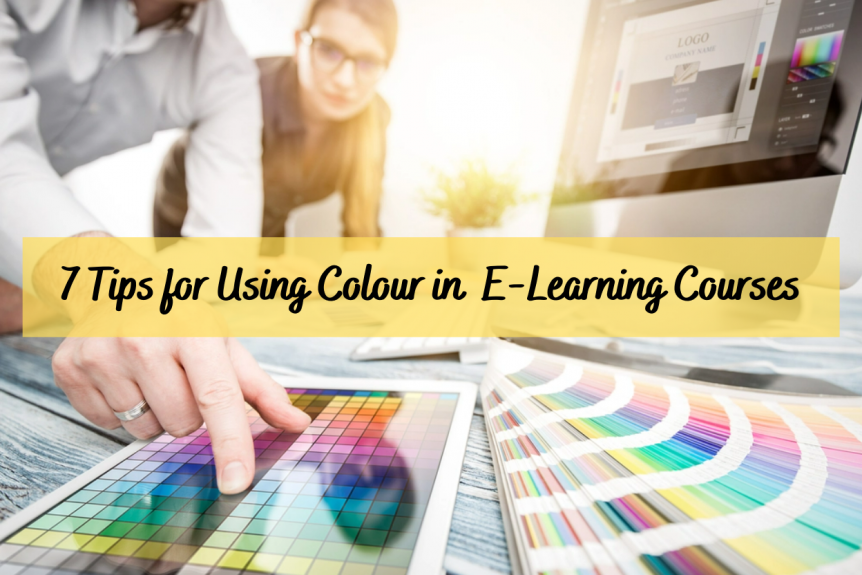In previous articles in this series on the importance of colour in e-learning design, we have looked at the role of colour psychology in how people learn, as well as the ways that colour enhances the learner experience. In this final blog in the series, we have seven tips for using colour in e-learning.
Tip 1: Use Colour, But Within Limits
Colour can improve your e-learning course in a number of different ways, including making it more professional. Colour can also improve the learner experience and enhance the success of your e-learning course.
That said, it is possible to go overboard, including where there is colour chaos to the point that it is distracting for learners. Keeping it simple is usually the best option.
This means selecting a colour palette that has three to five colours. If you are going for five colours, one or two should be neutral – black, white, or shades of grey.
You could also choose a monochrome colour palette, where you have a primary colour and then two or three different shades of that colour to add variety.
Tip 2: Get the Right Contrast
Contrast is one of the most important considerations when choosing colours for your e-learning course. Specifically, colours can’t be selected in isolation. Instead, you need to think about how they work together.
The most important thing is to ensure colour contrasts make text easy to read. This is important for all learners, but it has added importance for accessibility reasons.
Tip 3: Choose the Right Combination of Colours
You can’t just choose a random selection of colours, either, as the colours in your e-learning course should work well together.
Tip 4: Settle on a Colour Palette
The colour combinations that you choose for your e-learning course are known as a colour palette. Here are some tips for getting your colour palette selection right:
- Brand alignment – a common approach is to align the colour palette of an e-learning course with the colours in your brand. You don’t have to take this approach, as there are other ways of including effective branding in e-learning courses. Sticking with brand colours can work well, though.
- Start with an image or commonly associated colours – having a starting point often helps when choosing a colour palette. You could have an image, for example, with the colours in that image providing the basis for your colour selection. You might also start with colours commonly associated with the topic you are covering. For example, greens and browns for environmental-related topics.
- Use websites and colour wheels – colour wheels can help you choose colours for your palette that work well together. There are also websites that will generate colour palettes for you.
- Consider your learners – when choosing a colour palette, always keep in mind your learners and what they will like, expect, and respond to.
Colour palette selection is an important but often tricky part of an e-learning development project. A professional e-learning designer will provide invaluable input and advice.
Tip 5: Consider the 60-30-10 Rule
The 60-30-10 rule is commonly employed in design to ensure colours are used effectively. The rule involves having three colours in your colour palette (you could also have one or two additional neutral colours). Within the three colours, you will have a primary colour, secondary colour, and accent colour.
You then apply the 60-30-10 rule in how you use those colours in your course:
- Use the primary colour 60 percent of the time
- Use the secondary colour 30 percent of the time
- Use the accent colour 10 percent of the time
Tip 6: Ensure There is Consistency
Consistency is very important in e-learning design, including in how you use colours. It means using the same colour whenever features are included on each e-learning screen.
For example, the navigational arrows and buttons throughout your e-learning course should all be the same colour. All headings, highlighted text, and other elements should also retain colour consistency throughout the entire course.
Tip 7: Never Prioritise Design Over Readability
There can sometimes be a tendency to prioritise the design of your e-learning course. After all, you want the course to look polished, attractive, and professional. However, you should never lose sight of the reason you are creating the course in the first place, i.e., to provide information and/or help people learn a new skill.
As a result, the design of your e-learning course should never be prioritised over the content and, more specifically, the readability of that content. This means avoiding the use of colours and colour combinations that make text on the screen hard to read or graphics difficult to understand.
Space for Creativity
While the above tips are a lot about what you should avoid doing, there is still plenty of scope for creativity in the choice of colours and how you use them in e-learning design. Colours have the potential to make a connection with learners and get them more engaged with the content, so spending time on colour selection is an important part of the development process.