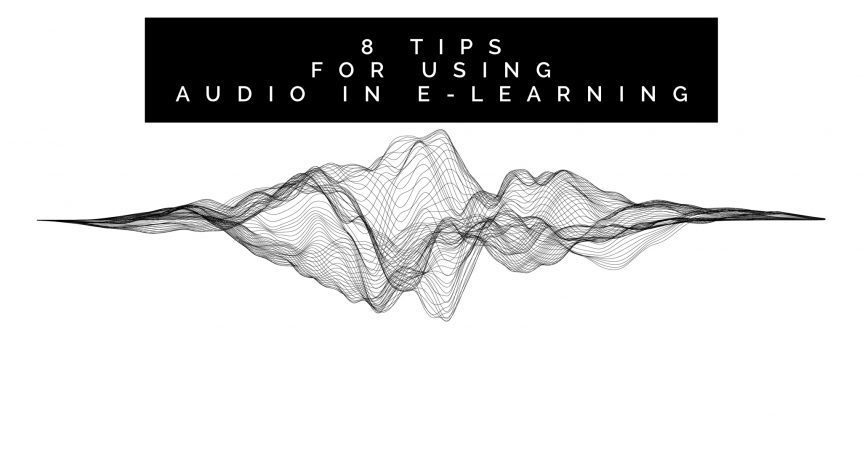8 Tips for Using Audio in E-Learning
One of the objectives you should have when creating a new e-learning course is making it as engaging as possible. This means using different types of media, including audio.
In fact, audio offers a range of benefits to your e-learning course. It makes the experience richer and more immersive for the learner, for example. You can also use audio to effectively explain complex topics, particularly when you use it in conjunction with an animation.
Audio also adds a personal element to the content of the course, making it more human. This personal element can be authoritative, supportive, fun, reassuring, encouraging, or a combination of everything.
As with most things in e-learning, however, there are lots of pitfalls you can fall into when adding audio to your e-learning course. The following eight tips will help you avoid those pitfalls.
1. Don’t Use Audio on Its Own
It is usually best to use audio in conjunction with images or an animation rather than audio alone. This will make the audio section of the course more engaging.
2. Outsource if Necessary
You should not cut corners with audio in your e-learning course. If you don’t have the skills or experience, this might mean outsourcing the audio production. This typically involves using a professional voice artist and/or someone to record and edit the audio.
Further to this, you should also consider outsourcing production of the entire e-learning course. As you will see below, adding audio to an e-learning course is about much more than the technical aspects of getting a high-quality audio file. Instead, you also need the right content, plus the audio must interact seamlessly with other content on the screen. Often, using a professional e-learning course developer is the best way to achieve this.
3. Make Narration Meaningful
The narration should not simply read the text on the screen or explain something on the screen the learner can easily understand themselves.
Instead, it should add to the experience for the learner by explaining a complex topic in more detail, i.e. complementing the text or images on the screen rather than just repeating them.
4. Make Sure the Audio is High-Quality
If you are creating the audio in-house, you must take steps to ensure it is high-quality. Here are the things you need to consider:
- Voice artist – you can use someone in-house to voice the script, or you can hire a professional. The most important thing, however, is the person voicing the audio must appeal to the learner.
- Recording equipment – you need a microphone and an app on your computer or phone to record the audio.
- Recording location – the location of the recording is crucial. Normally, it should be free of background noise including traffic noise, room conversations, people walking around, wind, or anything else. Also, be aware of echoes in the room. The best way to do this is to record a test to see what it sounds like. If the audio has too much echo, you should change location.
- The recording – regarding the recording itself, make sure the reading pace is right. A professional voice artist will understand pace but if you are using someone on your team, get them to speak slower, even if they think they are already talking slowly. Make sure the tone of voice is right too. It should be conversational, warm, and friendly.
- Edit – once the recording is finished, you should edit the audio. Ideally, this should only involve clipping the start and end so there is no unnecessary content. Try to avoid too much editing, though.
- Add background music – only if it is suitable and so long as it is not a distraction.
5. Write a Good Quality Script
The script is an important part of getting audio right in e-learning. Firstly, you must have a script as, without one, you risk unnecessary repetition, pauses, and rambling. A script will keep your audio tight and on-subject.
You should also make sure the script appeals to the learner by giving it the right tone and using the right language. For example, only use phrases and jargon if you absolutely know all learners going through the course will understand them.
6. Give Learners Audio Controls
Audio that learners can’t control causes frustration. Therefore, make sure the audio feature includes play, pause, select time, and change volume controls.
7. Provide a Non-Audio Option
Learners might not be able to listen to the audio when they get to that stage of the e-learning course. This might happen, for example, if they are in a public place. You should, therefore, give a text alternative to the audio.
8. Provide Reference Text
Finally, think about whether or not the learner will need to refer back to the content or information presented in the audio. If so, make it easier for them to do this by providing the key points of the audio in text format. This means they don’t have to listen to the whole audio again when they need to check something or jog their memory.
The most important thing to remember is that audio is a powerful tool in e-learning. Make sure you maximise its effectiveness by following the above tips.