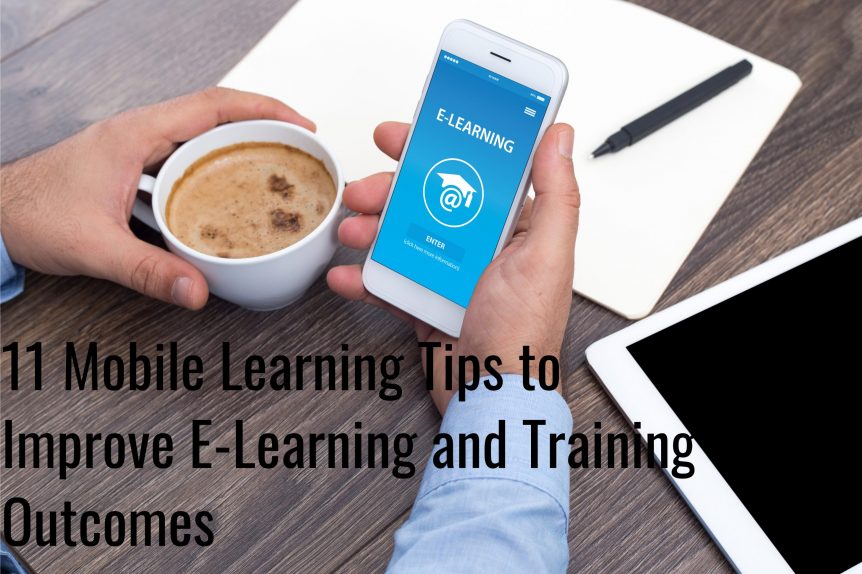Mobile Learning Tips to Improve E-Learning and Training Outcomes
Mobile learning involves designing e-learning courses for mobile phones and other mobile devices. While many e-learning courses developed today can be completed on multiple devices, including phones, mobile learning involves taking a mobile-first approach to design and development.
The main benefit is that learners can complete your e-learning training courses on the devices they prefer using, improving engagement. Your organisation will also benefit from on-the-go learning and the positive aspects of BYOD – bring your own device.
As with all e-learning design considerations, it is possible to get mobile learning wrong. How do you make sure your mobile learning courses are successful? The following 11 tips will help.
-
Assess Whether Mobile Learning is Right for Your Organisation
Mobile learning is growing in popularity in the UAE and Saudi Arabia, but that doesn’t mean it is the right choice for your organisation. You need to assess your learners, the devices they use, whether they have the ability to learn on-the-go, and the barriers that might prevent mobile learning from being a success. An example of the latter includes cybersecurity features on company mobile devices that prevent e-learning courses from running.
-
Make Sure the E-Learning Course is Mobile Responsive
There are two main ways of creating a mobile learning course. One is to design the course only for mobile devices. This involves setting specific screen size dimensions. The second option is to make your e-learning course responsive.
With a responsive design, your e-learning course will adapt to the size of the screen on the user’s device. This is the preferred and most common approach, but it is still important to check with your e-learning developer that you are getting a responsive design.
-
Keep Courses Short
Mobile phones are not suitable for long-form content, particularly where there is a lot of reading involved. Plus, the people who will be completing your mobile learning courses will not be familiar with using their phones in this way. So, it is important you keep the content short and straight to the point.
-
Add a Range of Media Types
Using different types of media, including images and videos, will help to boost engagement levels. Images, video, and other types of media are also often more effective at explaining concepts and ideas compared to text.
-
Keep the Design Clean
You don’t have much space on the screen of a mobile device, so it is important there is no clutter, as busy screens will be off-putting to learners. You can still have branding elements, plus good design is essential in mobile learning. After all, mobile phone users regularly see stunning apps and visuals on their devices. Your design, however, should be clean.
-
Make the Navigation User-Friendly
It is always unfortunate when organisations go to the trouble of making e-learning courses accessible on mobile devices only for the navigation elements to be unusable.
When thinking about navigation in mobile learning, it is important to remember that learners will be using their (often clunky) fingers to move through the screens. This is a very different experience from using a mouse pointer on a computer. Therefore, it’s important to take care when designing buttons, links, and other navigational elements. The last thing you want is a situation where learners have to pinch-zoom to make the button big enough for them to tap on it.
-
Minimise Scrolling
There are two types of scrolling on mobile devices – horizontal and vertical scrolling. The type of scrolling you should minimise is vertical scrolling. This is scrolling that is required to view all the content on the screen. Where possible, ensure all the content on a screen is visible without the need to scroll down.
Where scrolling can be effective is as a navigational tool. This involves horizontal scrolling to move between screens. This type of scrolling can help you address the previous point as well as adding a nice, user-friendly feature to your course.
-
Design Images for Mobile Devices
Make sure you design images for mobile learning courses specifically for mobile devices. As the screens are smaller on phones than other devices, this usually means avoiding highly complex images with lots of small details.
It is also worthwhile thinking about image orientation, i.e., whether the image is portrait or landscape. If you are designing the course for learners to complete while holding their phones vertically, portrait images will look best. If the course is designed for learners to hold their phones sideways, opt for landscape images.
-
Design Videos for On-the-Go Watching
One of the benefits of mobile learning is on-the-go learning, so you need to make sure there isn’t anything in your e-learning course that impacts this user experience. One thing to think about is public spaces, i.e., on-the-go learning might involve your team completing the course at times when they are in a public location. There is no problem when the content in the course involves text or images, but videos can be an issue, particularly if they need to be watched with the sound on.
-
Consider Using Microlearning
Microlearning is an e-learning strategy that involves breaking the content of your course into small chunks. This allows users to complete the standalone chunks in minutes, facilitating the mobile learning and learning on-the-go experience.
-
Add Gamification Elements
Most of the people completing e-learning courses on mobile devices will have experience playing games on their phones. Therefore, this concept will be familiar to them. Plus, gamification can enhance the learning experience and improve engagement levels.
Go Mobile with Your Training Strategy
Implementing mobile learning is about adapting the training strategy in your organisation to the modern workplace and the preferences of modern learners. However, it isn’t just about appealing to learners, as you will also benefit from mobile learning through improved learning outcomes and return on investment.