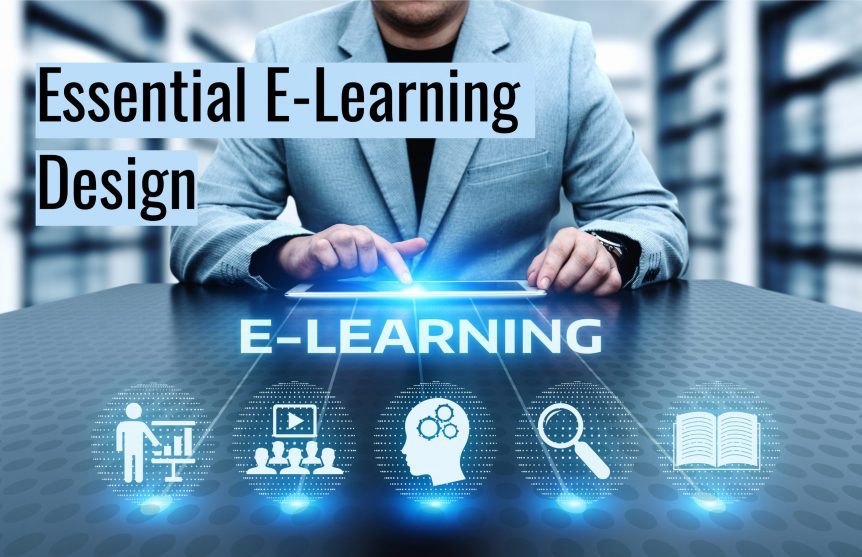Essential E-Learning Design Best Practices You Should Know
When most people think about training, they think about content and the best way to present that content to learners. Those things are important, of course, but you should never underestimate the importance of e-learning design.
Without good e-learning design, your course will look unprofessional. There are lots of reasons for avoiding this situation, not least the fact it may discourage learners from putting in their best effort to learn the new skill or knowledge.
Poorly designed e-learning courses also often have a confusing structure or navigation, while the content can be difficult to digest. Both of these things disrupt the learning experience and can negatively impact outcomes.
In addition, there is the general issue of your corporate brand and ensuring this is consistent in all the materials your company produces. This includes e-learning courses.
E-Learning Design Best Practices
The following commonly accepted best practices will help ensure the design of your e-learning course is high-quality and professional. The tips below will also help you develop a design that facilitates the learning experience rather than detracting from it.
Visual Hierarchy is Important in Design, So Apply It
If you look at a website, a professionally-designed brochure, or a printed newspaper or magazine in Saudi Arabia or the UAE, you will see there is an obvious visual hierarchy that has been applied to the various content elements on the page/screen.
The main header on the page will be larger and more impactful than sub-headings, for example. The most important image on the page will probably also be larger, plus it will be in a more prominent position.
You need to adopt the same approach with the design of your e-learning course, particularly in relation to fonts, images, and navigation.
Ensure Font Type and Sizes Are Legible on All Devices
Font type and size are both important decisions when designing an e-learning course. You will want to ensure you get a font that looks professional, that presents the right brand image, and that will appeal to your learners.
However, the most important factor you need to consider when selecting fonts for e-learning courses is readability. You especially have to consider the range of devices that learners might use when completing your course.
After all, some fonts can look quite different on mobile devices, plus a font size that looks good on a laptop screen might be too hard to read on a phone.
Make Sure Each Screen Has an Effective Focal Point
Ensuring there is a clear focal point on each screen is another design best practice you should follow when creating e-learning courses. This means you should make the most important content on each screen the focal point to ensure learners instantly recognise what they should be concentrating on.
Ensure Consistency of Design
Design consistency across all the screens in your e-learning course is essential too. This applies to the overall visual appearance of the course as well as each individual element.
So, design consistency applies to fonts, ways of displaying images, the colour scheme, navigational elements, etc.
Only Use Three Colours in the Design, Ensuring They Work Together
Including too many colours in your design will be distracting to learners. Following e-learning design best practice means using just three colours to create the design of your course.
Those colours can be contrasting, but they should work well together.
Use Professional, High-Quality Images
The standard of images you use in your e-learning course contributes significantly to the quality of the overall design. As a result, you might put off learners if you use low-quality graphics, boring stock images, or photos that were poorly taken.
The best photos are those taken professionally and specifically for the e-learning course you are creating. This isn’t always possible, however, so high-quality and relevant stock images can also be effective. Professionally created graphics that fit in with the design of the course are also highly effective.
Don’t Be Afraid of Whitespace
Your e-learning course needs to have content – that is the whole purpose. However, cluttering your screens to fill up all the empty spaces has the opposite impact to that which is usually intended.
In other words, you won’t improve the learning experience by adding something to every available space on the screen. Instead, you will detract from it.
Whitespace, or empty space, is not only okay, but it’s beneficial to the learning experience and the outcomes you want to achieve.
Titles Should be Descriptive, Short, & Simple
Titles are an important part of every screen in your e-learning course. They should be descriptive so the learner knows what to expect from the content on the screen, but they should be as short and simple as possible too.
Abstract headings, teaser headings, and click-bait headings have their uses in other situations, but in e-learning, simple and descriptive is almost always best.
Every Content Element Should Be There for a Reason
You should question the inclusion of every content element in your course. Does it serve a useful purpose? For example, does it contribute to the design, does it have an educational purpose, is it essential for navigation, etc.
Only those elements that have a worthwhile purpose should remain.
Use a Variety of Content Types
This final best practice tip drifts a little into content creation rather than design, but it does have an influence on the design of your course as well. For example, you could have a beautifully designed course that follows all the pointers above but is still ineffective and boring because the content is presented to users via screen after screen of text.
Including more variety in your e-learning courses will improve the learning experience as well as improving the design.
Investing in E-Learning Design
Design is such an important part of the e-learning development process that the best and most cost-effective approach is usually to hire a professional e-learning developer. Whatever approach you take, the above best practice tips will help.