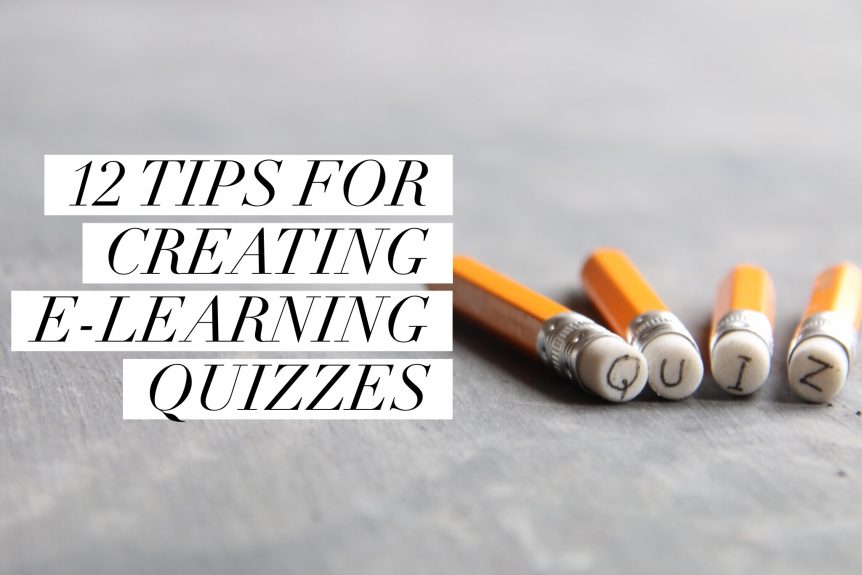12 Tips for Creating E-Learning Quizzes
Quizzes are an integral part of most e-learning courses. This applies whether the course is a basic induction for new employees, an explanation of a new product, or a complex new skill you want employees to learn.
If you have ever tried to create a quiz, however, you will know it is a lot harder than it first appears. Optimising the quiz and ensuring it is effective is harder again.
Below are 12 tips you can use when creating e-learning quizzes.
1. Understand the Objective of the Quiz
The starting point is to understand the objective of the quiz and how it fits in with the overall objective of the e-learning course. Here are some common quiz objectives:
- Help with the learning process
- Show the learner their strengths and weaknesses
- Help guide the learner on modules or courses they should do next
- Assess competency for internal company use
- Assess the quality and/or effectiveness of the course
The objective of the quiz should then guide its creation.
2. Remember, Quizzes Are Not Always Appropriate
Another thing you should do before you start creating a quiz for your e-learning course is to consider whether it is the best option. This is because a project or collaborative exercise, for example, is sometimes a better way to achieve your objectives.
3. Mix Up the Type of Questions
You should have as much variety in your quiz as possible without that variety becoming a distraction. The aim here is to keep learners engaged which you can struggle to do if all the questions look the same.
So, add in some of the following:
- Multiple choice questions
- True/False or Yes/No questions
- Open questions where the learner must write the answer
Also, add media elements like video or images to some of your questions.
4. Keep Questions as Short as Possible
Again, this is about keeping the learner engaged while also ensuring they don’t become frustrated or confused. After all, you don’t want learners to get an answer wrong because a question was awkwardly worded.
5. Be Careful Using “All the above” or “None of the above”
These options are sometimes used in multiple choice questions and they can be effective to mix things up. However, it is possible to use them too much resulting in learners having a better chance of guessing the answer.
Therefore, you should only use “All the above” or “None of the above” in your quiz when they are an incorrect option more often than a correct one.
6. Make Sure Learners Can’t Guess
Learners guessing answers to quiz questions is always going to be an issue as it doesn’t help the learner or your business. That said, this is mostly a problem with multiple choice questions.
To mitigate the guessing problem, check the wording of questions and the possible answers to see if there is anything that makes it guessable. Is the correct answer a different style than the others, for example, or does it stand out in any other way?
7. Offer Four-Plus Options
Following on from the last point, the fewer the answers, the easier it is for learners to guess. So, on multiple choice questions, include at least four options.
8. Make Sure the Spelling and Grammar Are Right
This helps avoid confusion, but it also gives a more professional impression.
9. Make Questions Stand Alone
It is best when all questions are independent of each other. This avoids situations where one incorrect answer goes on to cause additional incorrect answers.
10. Customise Quizzes
You don’t need to do this on an individual level, but you should develop different quizzes in your e-learning courses for different groups of people. This customisation makes the content of the e-learning course more relevant to the learner.
11. Provide Explanations to Learners When they Answer
This is particularly important when the learner gets the question wrong, but it can be helpful when they get it right too. In other words, don’t simply respond to an answer by telling the learner they are right or wrong. Instead, tell them why they are right or wrong.
Make sure you keep these explanations short, however. A simple sentence is usually enough.
12. Make the Design of the Quiz Modern and Attractive
Finally, make sure the quiz has an interesting and attractive design with modern features. This helps meet the high expectations of learners in Dubai and elsewhere, particularly those who are tech-savvy. It can also help with engagement.
As with all other elements of an e-learning course, the more time and effort you put into creating quizzes, the better the result will be. You should also consider getting professional help from a design perspective but also from a learning and business perspective. This will help you meet the objective in point one above.