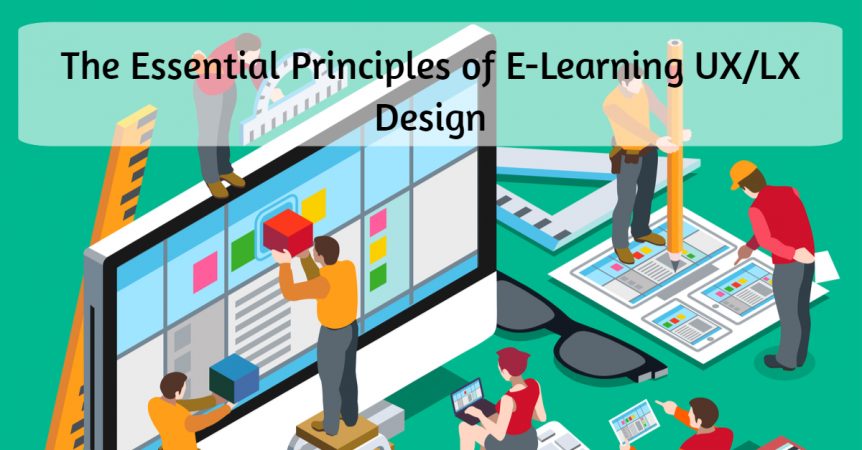The Essential Principles of E-Learning UX/LX Design
User experience (UX) design is a process that is common in a range of design tasks, from developing websites to creating physical products. It involves designing the system or product in a way that ensures the best possible experience for users.
UX has relevance in e-learning, too, but there is also the concept of learning experience (LX) design to consider. LX design includes many of the same characteristics as UX design. However, the focus isn’t solely on providing a great experience for users. It is also about ensuring the design facilitates the learning process.
The terms UX and LX are often used interchangeably in an e-learning context because many of the essential principles of both are the same. Understanding those principles will help to optimise the e-learning courses used in your organisation, whether you are managing the process in-house or working with a professional e-learning developer.
Here are the most important principles of e-learning UX/LX design to remember.
E-Learning Courses Are Not About the Design
Designing an e-learning course is a highly creative process. It involves various aspects of design to ensure the course looks professional, has appropriate branding, and delivers on the visual expectations of users. In Saudi Arabia and the UAE, those expectations can be quite high, and rightly so.
However, the purpose of an e-learning course is to provide knowledge or teach a new skill. It is not about appreciating the design. In some ways, the design elements should be so good they are incidental or barely noticed.
Of course, you will want learners to say the course looks great, but not much more than that. If learners are thinking about the design, they are not thinking about the content and what they are trying to learn.
Assume the Learner Knows Nothing
This is a very specific principle in relation to design – assume nothing. For example, don’t assume that learners will know they have to do step 2 after they finish step 1. They might or might not, as what might seem logical and straightforward to an e-learning design team may not be clear to learners.
This means creating the design in a way that makes it as easy as possible for the learner to consume the content, complete the activities, and generally progress through the e-learning course.
Intuitive Navigation
Making the navigation of your e-learning course as easy and intuitive as possible is one of the ways to achieve the previous point. For example, buttons and links should be easy to tap on or click using any device, and it should be clear what the learner should do next.
It also helps to give learners information and control with navigational elements. An example of giving learners information is a progress bar or another type of indicator that shows the learner how much they have completed and how much is left to do.
An example of giving learners control is a back button so learners can easily return to previous screens to go over parts of the course again. A menu with links to all sections of the course can also help with this.
Every Element Should Have a Reason for Being There
Every element you include in your e-learning course, from a design feature to an image, must have a purpose. This could be a navigational, instructional, branding, or information gathering purpose.
Design elements can also be included to make e-learning courses more familiar and relevant to learners. However, including elements purely for design reasons can detract from the user/learner experience, so they should be avoided.
Use Everyday Language
The language used in text, videos, audio elements, and images is an important part of UX/LX design. The crucial point is to make the language as easy to understand as possible. This means avoiding jargon wherever you can. If you have to use jargon or non-standard terminology, make sure these words are clearly explained or defined.
For most e-learning courses, the language you use should be conversational, positive, and informal.
UX/LX Design Consistency is Essential
Inconsistent design elements in e-learning courses are usually visually unattractive. Inconsistency also confuses learners and causes them to pause to think about the design or what they should do next.
From a pure design point of view, consistency is the best approach. When you then factor in user/learner experience, it is an essential principle.
Accessibility Optimisation is Essential
Accessibility is all too often the forgotten element in e-learning design. However, ignoring accessibility issues and features means you run the risk of launching an e-learning course that offers a terrible user/learner experience to a section of your target audience.
The best approach is to optimise the UX/LX design of your e-learning course for as many learners as possible, and that means ensuring accessibility best practices. Those best practices are not as difficult to implement as you might think, and they can even enhance the quality of your e-learning course overall.
Continuous Evaluation and Improvement
One final key aspect of e-learning UX/LX design is to regularly seek feedback from learners on what they think of the courses you have produced. The feedback you will get will cover the topic, objective of the training, and content, but you should also get feedback that you can use to analyse and potentially improve the design.
The fact that all learners are different means UX/LX design is not an exact science. However, you will optimise the experience for users by following these principles and then continuously looking for ways to make improvements.