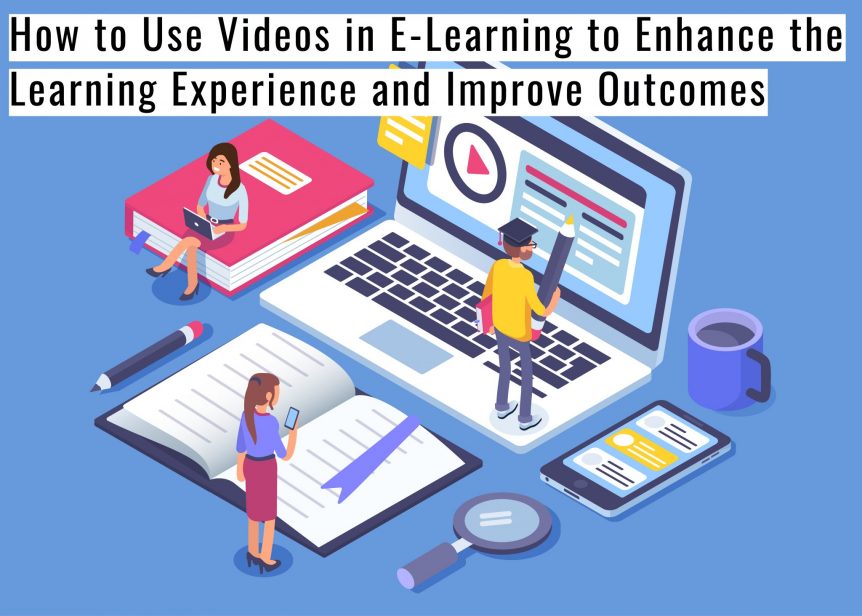How to Use Videos in E-Learning to Enhance the Learning Experience and Improve Outcomes
Using video in your e-learning courses delivers a range of benefits. This includes everything from engaging learners to the ability of video to present often complex topics clearly and succinctly.
In a previous blog, we looked at how you can optimise the videos you include in your e-learning courses to ensure they look professional both in terms of content and production.
How do you use videos in e-learning, however? Where should you put them in your courses and how can you make sure they enhance rather than detract from the learning experience?
These are essential questions to think about as a highly polished and slick video will not always be effective, even if the content of the video is good.
It’s important to approach the issue of including video in your e-learning courses from the perspective of how it will improve the learning experience.
How will this video, or this collection of videos, improve learning outcomes including knowledge retention? Will video help you achieve your objectives for the training course, and will video deliver a return on investment.
Here are some tips on how to use videos in e-learning that address the questions above:
Integrate Videos with the Rest of the Content
In e-learning, videos are too often treated as standalone pieces of content. As a result, they go over topics already covered, mention ideas that have yet to be introduced, and include content that is irrelevant to the focus of the module.
While video is a powerful tool in e-learning, it is also simply an additional piece of content. As such, video should be integrated fully with all other content elements and the course as a whole.
So, for example, make sure the content appearing in the course before the video leads up to the video, and then make sure the video leads into the next section the learner will complete after they finish watching.
Place Videos Where Learners Are Likely to View Them
Learners like watching videos but text still has advantages over video in a number of areas. It’s easy to skim read text, for example, skipping through sections you understand to focus on what you need to learn. This is much harder to do with a video.
It follows on from this that there will be places in your e-learning modules where videos will work well and places where the view rate might not be as high as it should be.
Therefore, think carefully about the location of your videos to ensure they get the attention of learners. The above point about integrating videos with the rest of the content is essential in this regard.
Videos Work Great as Introductions
Following on from the point above, one of the best ways to use videos in e-learning is often as introductory elements. Every e-learning module and topic is different, of course, but video is usually a great tool for introducing a module, a section, an idea, or a skill.
Demonstrate a Practical Skill
Video is also ideal (following on from the point above) if your e-learning module includes instructions for learners on how to do a practical skill.
You can use video in other ways, of course, including as a substitute for text and to ensure your e-learning course has a mix of media content. These are not bad reasons for including video in e-learning, but when you have something practical to demonstrate, video is almost always the best option.
Not Everyone Will Be Happy Watching a Video
Many people like watching videos online, including in e-learning courses. However, this doesn’t apply to everyone. You should be aware of this when working with your e-learning developer in Dubai to put together the content for your course.
Specifically, it’s important not to ignore the people who would prefer to not watch a video.
A good approach is to think about the issues that learners may have with watching a video included in an e-learning course. They might not be in a suitable location to hear the sound, for example, or they might feel they have a good understanding of the topic so want to skim through the information. Providing captions and/or transcripts can overcome these issues.
Don’t Forget About Microlearning
Microlearning is a powerful and effective e-learning tool that involves presenting your courses in short, bite-sized chunks. Typically, a learner can finish one of these bite-size chunks in as little as five minutes.
Videos in e-learning are often long, however. If included in an e-learning course that utilises a microlearning strategy, they stand out and feel disjointed. Does that mean leaving videos out when you use microlearning?
The better approach is to use microlearning principles to create videos for your e-learning courses. In other words, create multiple short videos rather than long videos, inserting these short clips into your module in the best locations.
Add Authority with Videos
One way you can use to grab the attention of learners as they progress through your course is to include a video that features an individual that learners know and respect. This also adds authority to your e-learning course.
An example of this is the CEO of the company talking directly to the learner, motivating them, giving them inspiration, and offering support. After all, many employees in large companies and corporations rarely get this type of personal message from the person at the top.
Enhancing Learner Experience and Improving Training Outcomes
The key thrust of the above is that you shouldn’t add video to your e-learning modules for the sake of adding video. You will get much better results when you focus your video strategy on learner experience and training outcomes.