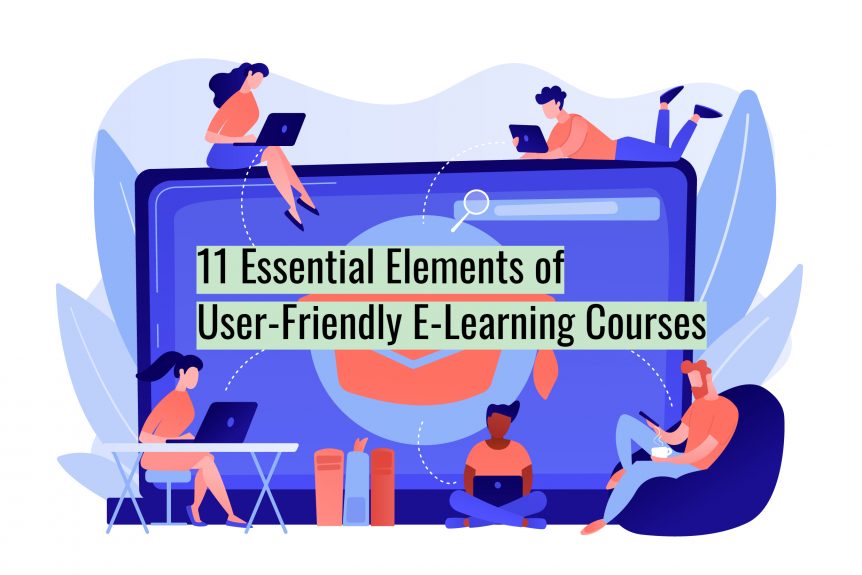11 Essential Elements of User-Friendly E-Learning Courses
In e-learning, as with all other forms of training, the focus is often on engaging the audience and ensuring you get the best possible result from the training initiative. Knowledge retention, learner satisfaction, and behavioural change are some common objectives. Making your e-learning courses user-friendly – where does this come on your priority list?
User-friendly design is essential in e-learning, particularly if you have a diverse range of people completing the course, with varying competency levels and IT skills.
The following 11 tips will help make your e-learning courses as user-friendly as possible.
1. Intuitive Navigation
The navigation in your e-learning courses is a crucial part of user-friendly design. Without good navigation, the learner won’t know what to do next, they may get lost, and they will become frustrated.
The starting point is to make the structure of your course as simple as possible. This is easy if the course is linear. For more complex courses, spend a bit of time minimising the structural complexity.
In terms of the navigational elements, best practice guidelines include:
- Put clear labels on navigational elements like links and buttons
- Make sure your navigational elements are visible and easy to spot
- Make it clear to the learner what they are expected to do
- Ensure all buttons, links, and other navigational elements are easy to use on all devices, i.e. clicking on a computer with a mouse and tapping or swiping on a phone screen with a finger
2. Informative Intro Screen
Include an intro screen that explains to the learner what they can expect from the course. You should also explain why the learner should be interested and how they will benefit from the course.
Provide relevant instructions as well, while being clear on what the learner should do next.
3. Text that is Easy to Read
Long paragraphs, large blocks of text, long sentences, sections of the course that are page after page of text – avoid using text in these ways as they put off users and can make e-learning courses frustrating and boring.
To keep your text user-friendly, follow these tips:
- Use short sentences
- Break up text with other media
- Consider using media instead of text
- Use short paragraphs
- Present information in lists instead of paragraphs
4. Good Content Mix
Mix up the content between text, interactive elements, images, videos, audio, etc. This helps with the learning process, but it also makes your e-learning courses more user-friendly.
5. Tips and Guides
There might be parts of your e-learning course which are complex and require further explanation. Adding an explanation may not be necessary for all learners, however, plus the additional explanation may interrupt the design and/or make the screen text heavy.
The solution is to add tips, tooltips, or guides that learners can reveal by clicking or tapping. So, you might include a question mark icon beside an instruction or navigational element. Tapping on this question mark reveals the tooltip, which provides the learner with more information on what they should do.
6. No Distractions
Distractions, particularly design features, can get in the way of learners, making the course less user-friendly. So, make sure you keep unnecessary design features and other distractions to a minimum.
7. Consistent Layout Across Screens
It is jarring for learners in Saudi Arabia and the UAE if the style or layout of your e-learning course changes as they move between screens. It’s like being presented with something completely new, even though the learner might be on screen 10 of the course.
So, keep the layout of your e-learning modules consistent across all screens. This can sometimes be challenging when it comes to presenting certain forms of media. The best approach is to consider all types of media when developing the layout to maintain consistency.
8. Responsive Design
Designing an e-learning course only for desktop has the knock-on effect of making the course non-user-friendly for those completing it on a tablet or mobile device. Even if the course delivers the most user-friendly and simple experience possible on desktop, the mobile experience is likely to be awful.
The solution is to create your e-learning courses with a responsive design so they work on all devices, particularly if you know that learners will complete the course on different types of devices.
9. Progress Bar
A progress bar is a simple feature to add, but it’s one that makes the course much more user-friendly. A progress bar means learners can instantly see how much of the e-learning course they have completed and how much more they still need to do.
10. Fast Loading
Just like with websites, slow loading e-learning courses are very frustrating and detract from the learner experience. Making sure yours loads quickly will make your course more user friendly.
11. Option to Provide Feedback
Finally, even by following the tips above and taking your time to make the course as user friendly as possible, you may find there are still improvements that can be made, either as an update to the course you just released or on future courses.
Getting feedback from learners is one of the best ways you have available to identify the things you can do and the changes or tweaks you can make to ensure your e-learning courses are as user-friendly as possible.
Worthwhile Exercise
Making sure your e-learning courses are user-friendly is another step in the process of developing training content. It is a worthwhile step, however, as you will get better results from the e-learning course if it is user-friendly. As better results usually mean enhanced return on investment, user-friendly design should be high on your priority list.