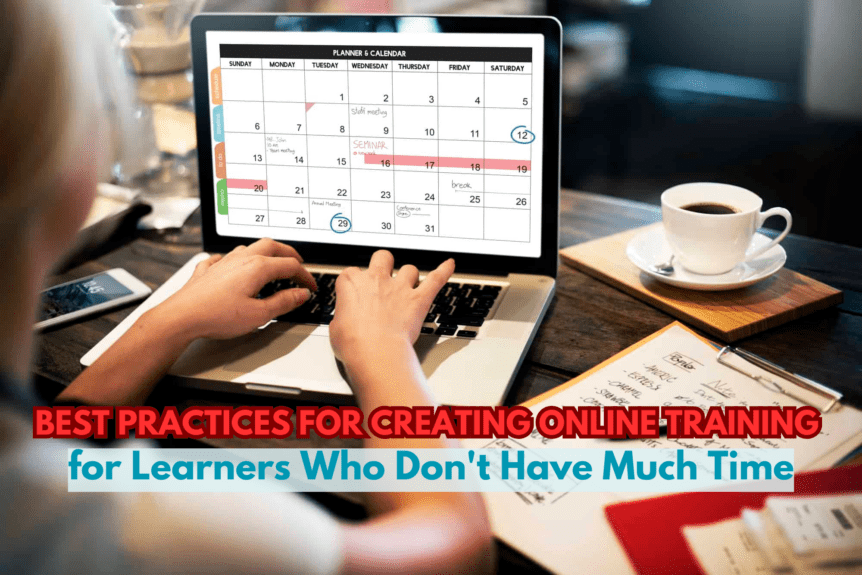Best Practices for Creating Online Training for Learners Who Don’t Have Much Time
One of the things that learners like about e-learning is that it doesn’t take up as much time as in-person training courses. They don’t have to travel, for example, and they can often progress through the course at their own pace. To ensure learners get maximum benefits from the time savings of e-learning, it’s important to design courses to facilitate fast progress.
This doesn’t happen by accident. Just because you are developing an e-learning course doesn’t mean learners will be able to complete it quickly. The following best practices are essential when creating online training courses for learners who don’t have much time.
Microlearning
Break down the training content into small, manageable modules that learners can dip in and out of whenever they have time. Microlearning works best when the bite-sized learning chunks are focused and concise, allowing learners to concentrate on one idea or piece of information at a time.
Optimise Legibility
Make the information you present to learners on the screen as easy to read, view, and understand as possible. This includes:
- Avoid large blocks of text.
- Keep the text conversational and friendly with normal words and straightforward sentences.
- Don’t assume everyone will understand specialist terms. In most cases, jargon should be avoided or explained.
- Don’t try to cram too much information onto a single screen.
- Embrace white space.
- Make sure the font is easy to read on all devices.
Offer On-Demand Accessibility
The problem with finding time for training is often not about having enough time, but having time availability when the training is taking place. The solution is to put the learner in control by making the training on-demand, i.e., accessible anytime and anywhere. This is sometimes referred to as just-in-time learning.
With on-demand online training, learners can access content when it is most convenient for them to do so, such as early in the morning, later in the evening, or during a lunch break.
Include Infographics
Infographics are good at presenting large amounts of information in a quick and easy-to-digest format. They are not right for all topics or situations and it’s important not to overuse them. However, they can be a good tool to present summarised information to learners in a condensed and easy-to-understand way.
Self-Paced Learning
Allow learners to progress at their own pace. This respects not only their busy schedules but also individual learning speeds.
Design for All Devices
Restricting your e-learning courses to one device such as mobile-only or computer-only restricts the learner and can make it more difficult for them to successfully complete their training requirements. The better option is to use responsive design principles and techniques to ensure the training can be completed not only when and where it most suits the learner, but also on the most suitable device.
Make the Content Interactive and Engaging
There are three main things to think about when creating online training for learners who don’t have much time:
- You need to make it easy for them to start or continue the course. For example, a learner is more likely to start or continue an e-learning course if they know they only have to commit five or 10 minutes.
- It’s important to ensure the course is designed to facilitate progress at a speed that suits the learner and doesn’t waste their time.
- You also need to keep them engaged with the course and its content, as time-strapped learners can become easily distracted.
To achieve the third point on the list above, ensure the content you include in the e-learning course is interactive and engaging. Elements like quizzes, scenarios, and gamified features all help.
Get Rid of Clutter
Make sure there is no clutter in the e-learning course. This includes design clutter and content clutter. An example of design clutter is an image (particularly if it’s a large image) that is generic and doesn’t assist with the learning process. An example of content clutter is information that is not directly connected to the topic of the course.
Create a Clear and Organised Structure
A well-organised course structure will help learners understand what is expected of them, what they should do next, and how effectively they are progressing. The navigational and control elements in your course are crucial, including:
- Progress bar
- Next and back buttons
- Menus
- Play, pause, skip, and volume controls on videos
- Any other button or link
It is also important to structure the content to facilitate learning, as this will help learners progress through the course as quickly as possible. What you want to avoid is learners having to go back several screens to look at previous content before they can progress further.
Training Time-Strapped Learners
By following the above best practices, you will improve the learning experience of everyone, including those who face significant time pressures. You will also get better results from your online training investments as time-strapped learners will be more likely to fully engage with the training when they know you are being respectful of their time.