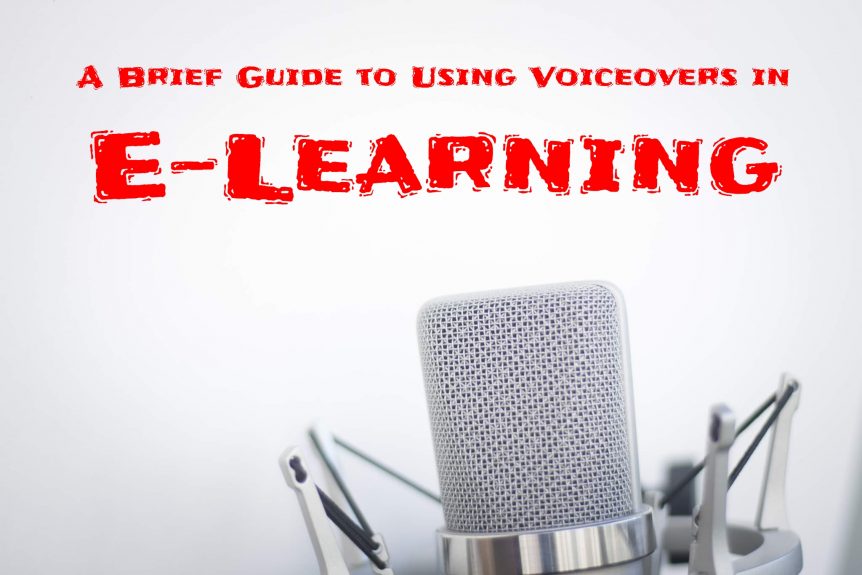A Brief Guide to Using Voiceovers in E-Learning
Voiceovers can enrich and improve an e-learning course. They are helpful when creating content elements such as videos or animations. You can also use them to guide a learner through a module, or as part of gamification or scenario elements.
Adding a voiceover to your e-learning course is not as easy as it sounds, however. This brief guide will outline the main things you need to know and think about.
Use Voiceovers Only When They Add Value
Just because you can add a voiceover to your e-learning course doesn’t mean you should. This is because unnecessary audio will be overbearing and will become a hinderance to learning.
Instead, you should only add a voiceover to your e-learning course when it helps the learning process.
Choosing Someone to do Your Voiceover
You have several options when choosing the person to do your voiceover:
- Professional and experienced voiceover artist – a professional voiceover artist will deliver a fantastic result, but this is the most expensive option.
- Up-and-coming voiceover artist – you can find less expensive voiceover artists online using, for example, freelance websites. The experience of the artist can vary, but it is possible to get a good result.
- Your e-learning course developer – this is the quickest option as your e-learning course developer will probably have some experience.
- A member of your team – this is the cheapest option, but it only works if the quality of the voiceover is good enough. People who are not used to doing voiceovers, for example, can sound wooden and unnatural.
A few things you need to remember when choosing the person to do your voiceover:
- Accents can be important, depending on your course
- You might need multiple voiceover artists – or a voiceover artist who is bilingual – if you need to create the course in multiple languages, i.e. English for the expat community in Dubai as well as Arabic
- You need to consider the target audience too. Will the tone and style of the person doing the voiceover appeal to the people who will be completing your course?
Preparing the Script
A script is very different from other forms of writing as it must sound natural and conversational. Even if you have a good script, however, you will probably have to prepare it further. This involves reading through the script out-loud and breaking it down according to how the person doing the voiceover speaks.
Here are some things to remember:
- Identify natural breaks when reading sentences
- Identify key content elements whether they are in a paragraph, page, or module
- Write difficult words phonetically, particularly if the person doing the voiceover is unfamiliar with the topic
- Double check the pronunciation of difficult words
Equipment
You should always use a microphone when doing a voiceover for an e-learning course.
You may also need editing software to tighten up the audio and remove white noise. If you don’t have audio editing software, Audacity is free and well respected.
Of course, if you are using an e-learning developer, they will have all this, so you don’t need to worry.
Location
The location where you record the voiceover is critically important. Specifically, you need to eliminate as much background and ambient noise as possible. This is because background noise, even when it is low volume, is distracting to learners.
Avoid large, cavernous rooms too as they can sound echoey.
Before Recording
Before you hit the record button, get the person doing the voiceover to practice. This means reading the script out loud as if they are recording for real. They should practice several times.
During this practice, you may identify parts of the script that are clunky or that don’t sound natural. This is the time to rework these parts of the script.
Recording the Voiceover
You should now be ready to record the voiceover. Here are some tips to make it sound as good as possible:
- Listen carefully to make sure you can’t hear any background noise
- Make sure the voiceover artist is relaxed and tell them to smile. This might appear strange, but it makes the voiceover sound more natural and friendly.
- Get the pace of the read right. This is crucially important as most people read scripts too quickly, particularly people with minimal experience of recording voiceovers. Even when they think they are reading slowly, they are probably still going too fast.
- It’s also important to give learners time to digest information. This means getting the person doing the voiceover to pause between sections or key pieces of information. This lets the learner take it in before they move to the next element.
- Make sure the voiceover doesn’t become a performance. Remember, you are adding a voiceover to your e-learning course or content element for one reason and one reason only – to facilitate the learning process. The voiceover should not dominate, be overbearing, or become distracting.
- Don’t be afraid to do multiple takes.
Editing
Doing a bit of editing once you have the voiceover will improve the recording. This includes simple processes like topping and tailing the audio. You can also split the audio if you want to add more or longer silent periods.
If you know how, you may also be able to cut out parts you don’t want.
Your audio editing software should also have white noise filters. Run these on your recording to remove as much of the background noise as possible.
The Perspective of Learners
One final tip by way of conclusion is to listen back to your voiceover once it’s added to the course or element. Try to do this from the perspective of a learner. Does the voiceover enhance the learning experience? Is it distracting? If you don’t think it’s right, you should consider re-doing the voiceover as it’s too important an element to leave to chance.