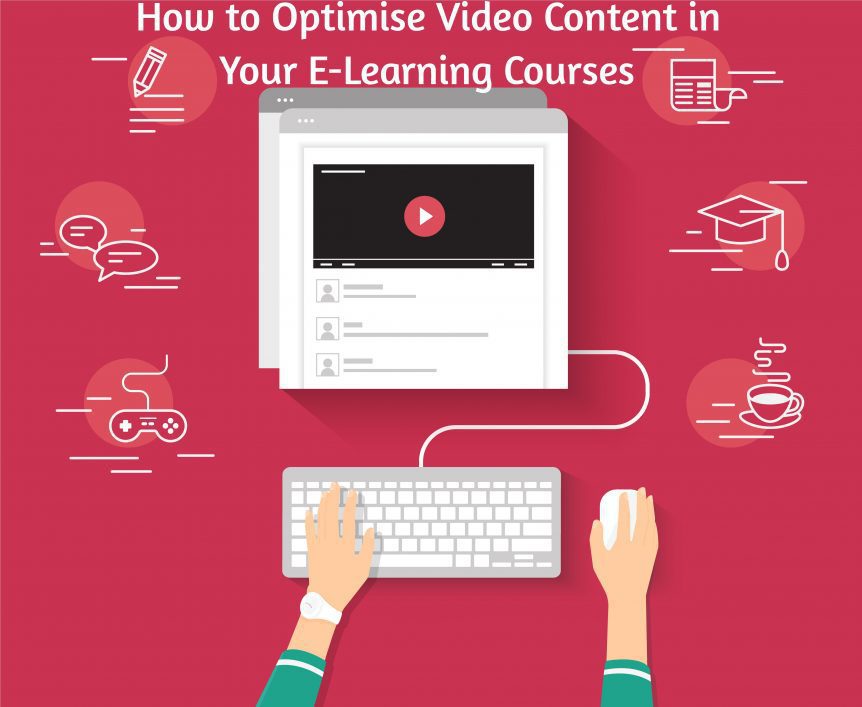How to Optimise Video Content in Your E-Learning Courses
Read any guide on how to improve your e-learning courses and you will find a tip on including video. Those guides are right, of course, but there are e-learning videos and then there are e-learning videos.In other words, some videos work in e-learning modules and some don’t. How do you make sure yours don’t fall into the latter category?
Benefits of Video in E-Learning
Before answering this question, it’s important to remember videos really are beneficial to learners and the learning experience. They also help improve learning outcomes and return on investment.The benefits of video in e-learning include:
- You can give a lot of information to learners in a short period of time
- You can break up the content of your e-learning course, providing the learner with variety
- Helps you include storytelling in your content
- Lets you add passion and enthusiasm to the content in a way that text or images can’t
- People like watching videos
Challenges of E-Learning Videos
There are challenges with videos in e-learning, however. Just by including video in your content doesn’t mean the video will be successful. In fact, it could be a distraction or could bore the learner, both of which are bad for the learning experience.
The following 14 tips will help you optimise video content in your e-learning courses.
Optimising E-Learning Videos
1. Use videos appropriately
Make sure you use video in the right situations. Video is excellent for demonstrating things like procedures and processes, for example. Video may not be the best option, however, with abstract concepts or if there are lots of numbers and statistics involved.
2. Create storyboards
Before you start with the technical part of making your video, make sure you storyboard it to give it a solid and logical structure. Seeing the storyboard in front of you will give you a better overview of how the final video will look.
3. Get the length right
You should keep your e-learning videos short. The ideal length is around four or five minutes for an in-depth video, although you can make videos that are considerably shorter for easier topics. Videos of under six minutes give you enough time to get a lot of information across before learners start losing interest.
4. Look at the camera
Where possible, include the instructor in the video looking at the camera and talking directly to the learner. You can use lots of methods to achieve this, including head and shoulder shots of the instructor as well as picture-in-picture if there are other things going on.
5. Personal is better
Highly produced corporate-style videos are not as effective as those that learners can more easily relate to and that have a more personal feel.
6. Quality is essential
While the above remains true, it is also true that poor quality videos are a big turnoff for learners. Most learners, particularly those from younger generations, have access to and consume a lot of video content on a regular basis. This includes videos that were not produced by large media or production companies. Even those videos have good production values, however, and learners will expect the same from yours.
7. Don’t cut corners
Create videos specifically for your e-learning module. This is much better than, for example, recording an instructor conducting a classroom-based training session and then presenting that as a video to the learner. After all, the instructor will be focused on the people in the classroom, not on the learner at their computer or on their phone.
8. Deliver enthusiasm
The people speaking in your videos, whether that is a voiceover, an instructor, or anyone else in the video, particularly if they are talking directly to the learner, should have an upbeat tone and should talk with lots of enthusiasm.
9. Don’t make videos from slides
Videos that are just a series of slides are rarely engaging. You should try to come up with a video that is more creative and interesting.
10. Make sure the audio and visuals work together
Don’t simply repeat on-screen what the voiceover or instructor is saying, as there isn’t much point to this approach. Instead, the audio and visual elements should complement each other, enhancing the learning experience and improving the learner’s grasp of the topic.
11. Use characters learners will relate to
Use avatars and characters on the screen in video animations that learners can relate too.
12. Don’t go too high on the video resolution
Take professional advice when determining the resolution for your e-learning videos, but don’t immediately assume the highest quality is the best. Ultra-high resolution means larger file sizes which take longer to download and stream. Does your video really need 4k resolution or full HD? Will going for a lower resolution detract from the learning experience? Probably not.
13. Make sure the audio quality is excellent
Following on from the last point, there is no substitute for good quality audio. It’s a must in all e-learning videos. You don’t need to add lots of sound effects and elements, but the audio should be clear and easy to hear. It should also sound warm and be free from background noise. As a starting point, make sure audio is recorded with a microphone in a quiet location.
14. Add subtitles or closed captions
Make sure you add closed captions or subtitles to your videos. This is necessary for learners with hearing difficulties, plus it enables all learners to view the video without the sound on. This can be helpful when the learner is in a public space or another location where the sound would be distracting to others.
Creating Great Videos
Videos can be a powerful learning tool in your e-learning courses. By following the tips above, your videos will enhance the learning experience.