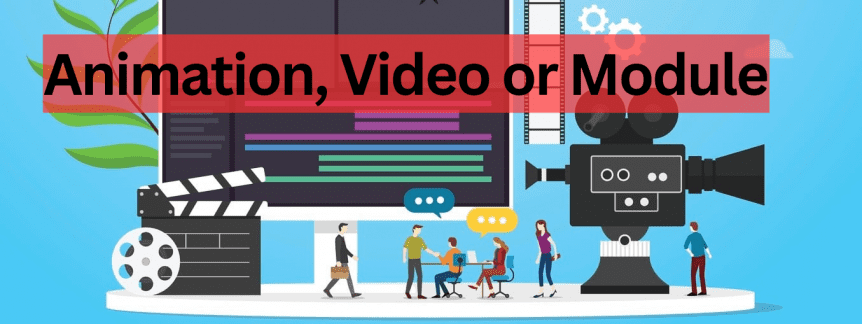Animation, Video or Module
Hi. Today I want to talk about the differences between animations, videos and modules, and perhaps help you decide which one might be the most appropriate for you. Often these terms are used somewhat interchangeably, so I just want to make it a little bit clearer about what we might be meaning by this. So, it makes it easier for everyone to understand what each is, what the capabilities are, and what you might prefer to use.
So, let’s start with an Animation. This is sometimes called a motion graphic animation. Often, we’ll use this for explainer style of videos or animations to talk about what you might be using, specific process, even history, timelines, these sorts of things. Animations can be great. We can include them inside of a module which we’ll talk about in a moment, or you can use them if you don’t necessarily need to track that someone’s completing the module, completing the learning, or you need to display it on the video, so they’re very easily sent out. You don’t necessarily need a learning management system and so forth. Animations are quite useful for that.
Now the next one we look at is a Video. So, a video is something that we capture with a camera. And so obviously photography and videography can go hand in hand. You’ll see video quite a lot when it comes to some of the library providers, lecturer, Udemy, LinkedIn, Learning, and so on. Now they use video because they’re often leveraging the name of the instructor, their credibility to give their authority to whatever information they might be presenting.
Now we will use videos, but in a more selective format. So, the most common type we’ll do is like on our onboarding program where we might have a video of the CEO welcoming someone to the company, or we might use it when we’ve got a specific process that it makes sense to capture it as a video rather than trying to do it as an animation or a motion graphic. The reason we don’t lean into video too much is that to update the video can be sometimes quite a costly exercise because you don’t want the video to be somewhat disjointed where you’ve got a different instructor, or maybe they look slightly differently, so they really need to be captured kind of at the same time. So that means for modules that we might update every year, then video might not be the best option, apart from things that could remain static, like the Co introduction, and then you might replace that if the CEO changes and so forth.
The last thing we’ve got here are a Module. Some people call these interactive videos. So, there’s a few other terms that you might come across here when we talk about E Learning modules. So first of all, they have a number of interactions that the learners will use to engage with the content inside of a module. We can have the videos, we can have animations we’ll have built effects, we’ll have minigames, learning journeys, quizzes and so forth. Some of the terms you might hear used are SCORM is the technical protocol that a module uses to talk to a learning management system for tracking and reporting. That’s quite important. You might also hear about HTML five or responsive. That’s basically what the front end looks like to allow the module to be used on multiple devices. So typically, a module is the bulk of what we will develop and we’ll use videos and animation to support our initiatives there within the modules.
So hopefully that makes a little bit of sense. Comparing the difference between what an animation or a motion graphic is a video which is something that you’ll capture with a camera and both of those first two will typically be delivered in a file format like MP4, which you can’t really track, and then finally a module which kind of combines the best of both worlds where you can have it inside of that animation, a video as well as all the gamification, quizzes and so forth that you can expect within eLearning. So hopefully that clears things up a little bit and of course, if you got any questions about anything related to learning and I’ll be happy to help.